Do you ever knew that Other buttons of your mouse has Function?
Or you just use the Scroll and the left click.
First is about Multiple tabs.
Multiple Tabs is the ability of our browser to open multiple number of pages at a time. It gives you ease in visiting multiple number of Sites and switching from different tabs.
Google Chrome
Mozilla Firefox
Tabs are created because before its existence, user usually open multiple number of internet browsers and switches sites using browsers icon on the toolbar.
It is easy especially if you need to revisit site like this to be your step by step guide and go back to the sign up process of multiple earning opportunity. this is also useful for blogger who writes and reviews back to their reference site to read and reflect what to write on their blog.
There are some links the will automatically send you into a new browser or new tab, but if not it is best to know how to open links in new tab.
Opening in New Tab
The first method is the primitive one.
Right Click on the Link
Select Copy Link Address
Click on Open New Tab. Open New tab is the "+" Sign on almost all kind of browser.
Then Another Right Click on The URL or Address Box to Copy and Go to the Link.
Second Option is a little easier.
Right Click on the Link.
Select Open In New Tab.
It will Automatically open the link in new tab then.
Third option is the easiest one.
Point on the Link then Click the Scroll. Just Click it, don't Scroll it.
Now Let's proceed to Paypal Application Step by Step Guide








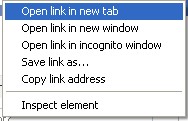

No comments:
Post a Comment